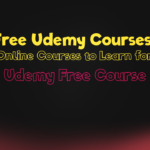Why Minimalist WordPress Themes Are a Necessity for Contemporary Sites
Minimalist themes focus on simple layouts, quick loading speeds, and easy navigation. In contrast to messy designs, they minimize distractions, allowing visitors to concentrate more easily on your message or products. Research indicates that 8 out of 10 users prefer simple-designed websites because they are easier to use and read.
- Table of Contents
- Why Minimalist WordPress Themes Are a Necessity for Contemporary Sites
- Major Advantages of Minimalist Themes
- Features to Look for in a Minimalist WordPress Theme
- Top 7 Minimalist WordPress Themes in 2025
- How to Optimize Minimalist Themes for SEO
- Avoid These Common Mistakes
- Conclusion: Less Is More
Major Advantages of Minimalist Themes
Enhanced User Experience
Simple designs minimize cognitive overload, making it easier for users to locate information.
Faster Loading Times
With fewer heavy graphics and scripts, minimalist themes are quicker to load—something essential for SEO.
Mobile Friendliness
The majority of minimalist themes are constructed to appear excellent on all devices—something Google finds important for rankings.
SEO-Friendly Structure
Straightforward code and improved content hierarchy allow search engines to crawl and index your website more effectively.
Features to Look for in a Minimalist WordPress Theme
Not every minimalist theme is equally good. This is what to keep in mind when choosing one:
1. Speed Optimization
Some of the themes, such as Zenith and GeneratePress, are performance-optimized, making your website load under two seconds. Fast websites have higher search engine rankings and engage visitors for longer.
2. Customization Flexibility
Seek out themes that are compatible with page builders such as Elementor or Beaver Builder. For instance, Astra has pre-designed templates that allow you to build a professional website without coding.
3. In-Built SEO Features
Themes like Hemingway and Neve are compatible with plugins such as Yoast SEO, which assists you in optimizing meta tags, headings, and keywords.
4. Mobile-First Design
Make sure your theme adapts perfectly to mobile screens. Hamilton and Koji by Anders Norén are commended for their responsive designs.
Top 7 Minimalist WordPress Themes in 2025
1. Astra
Best For: Blogs, portfolios, and small businesses.
Key Features:
- Lightweight (less than 50KB).
- WooCommerce and LearnDash compatible.
- Dozens of starter templates for rapid setup.
Why We Love It: Astra’s speed and customizability make it perfect for SEO-oriented sites.
2. GeneratePress
Best For: Those seeking simplicity and scalability.
Key Features:
- Modular design (enable only the features you require).
- GDPR-compliant and translation-ready.
Why We Love It: Its lightweight codebase guarantees lightning-fast performance.
3. Zenith
Best For: Freelancers and creatives.
Key Features:
- Retina-ready images.
- Elementor and WPML support built-in.
Why We Love It: Zenith’s sophisticated typography and color schemes allow your brand to shine.
4. Hamilton
Best For: Photographers and artists.
Key Features:
- Horizontal scrolling and full-screen images.
- Clean portfolio layouts.
Why We Love It: Hamilton’s visual emphasis makes it ideal for highlighting creative work.
5. Neve
Best For: Startups and e-commerce stores.
Key Features:
- AMP-ready for quicker mobile loading.
- Works with Gutenberg and Brizy.
Why We Love It: Neve’s integration with WooCommerce streamlines creating an online store.
6. Fukasawa
Best For: Writers and bloggers.
Key Features:
- Sidebar menu and clean typography.
- Works with Jetpack and Contact Form.
Why We Love It: Its distraction-free design keeps readers focused on your content.
7. Hello Elementor
Best For: DIY fans.
Key Features:
- Ultra-lightweight (under 6KB).
- Completely compatible with Elementor Pro.
Why We Love It: Begin with a clean slate and create precisely what you need.
How to Optimize Minimalist Themes for SEO
1. Use an SEO Plugin
Install Yoast SEO or Rank Math to enhance meta descriptions, headings, and alt text. They also provide XML sitemaps, which aid search engines in indexing your pages.
2. Optimize Images
Compress images with ShortPixel or Imagify. Big files make your site slower, which damages rankings.
3. Use Lazy Loading
WP Rocket plugins load off-screen images later, cutting down page load time initially.
4. Internal Linking
Interlink related posts and pages to keep users hooked. For instance, link your “How to Review Website Design” blog post to your portfolio page.
5. Mobile Optimization
Test your site with Google’s Mobile-Friendly Test. Themes such as Astra and Neve perform well on this.
Avoid These Common Mistakes
Forgetting Updates
Old themes can crash your site or pose security threats. Use themes such as Anders Norén’s works, which regularly update.
Too Many Plugins
Too many plugins make your site slow. Select themes with intrinsic features to limit plugin use.
Poor Color Contrast
Light gray text on a white background might appear sleek but can damage readability. Keep text readable.
Conclusion: Less Is More
Minimalist WordPress themes offer the perfect balance of style and functionality. By choosing a theme like Astra or GeneratePress, you’ll create a fast, SEO-friendly site that resonates with visitors. Focus on high-quality content, optimize for mobile, and keep your design clutter-free to climb search rankings.
Ready to make your site simple? Begin with a free theme such as Hello Elementor and upgrade as your requirements expand. Keep in mind, the minimalist design isn’t about stripping away features—it’s about emphasizing what really matters.