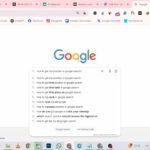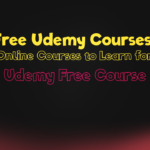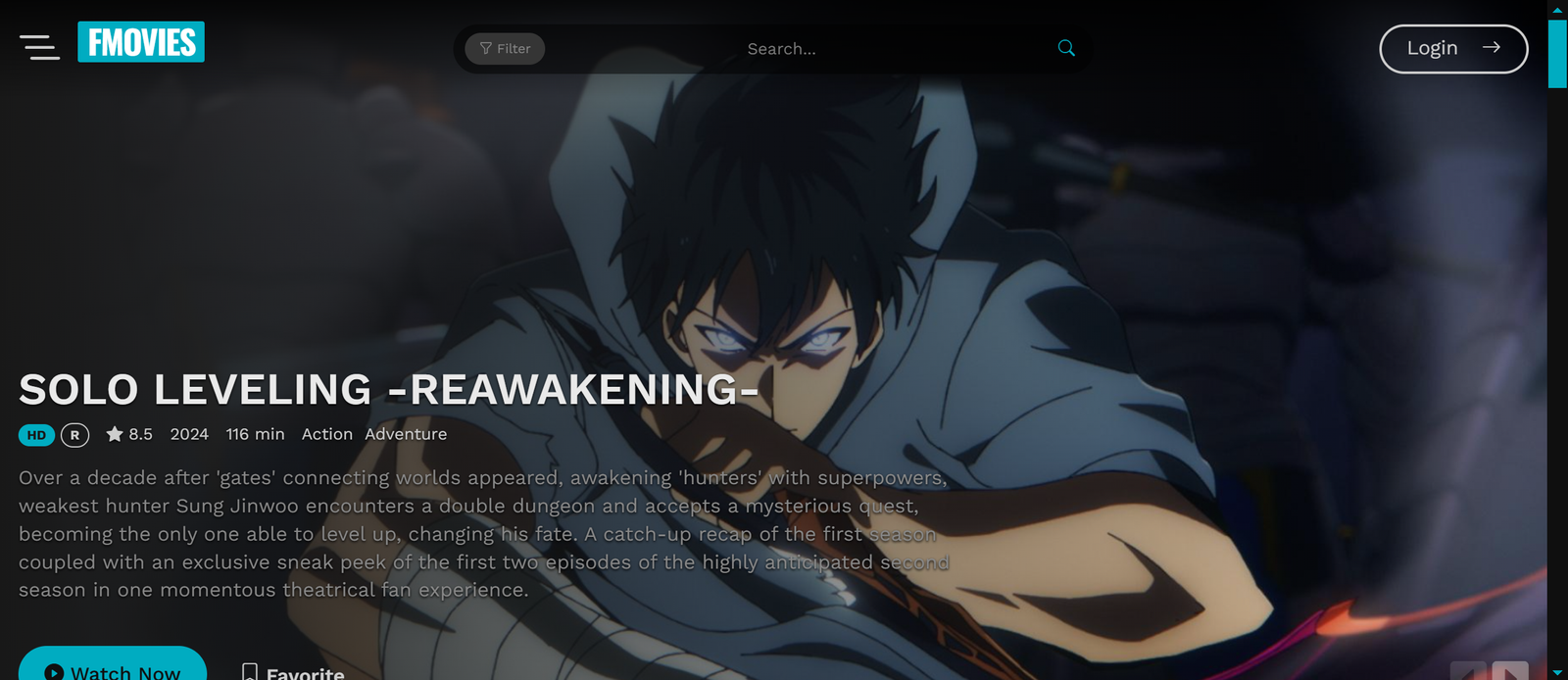Having a professional music website is important for musician bands and artists to market their work interact with fans and build their fan base. This guide will walk you through every step of making a music website with WordPress using the Epron v2.3.0 theme in consideration. We will explore its features benefits and provide a true review to help you decide if it fits your needs.
Why Use WordPress for Your Music Website?
WordPress has over 40% of all websites globally due to its versatility ease and huge theme and plugin collection.WordPress provides to musicians:
- Customizable Themes: Music-specific themes such as Epron offer pre configured album event and gallery designs.
- SEO Optimization: Combined plugins and tools used to maximize search engine ranks.
- Cost-Effective: Most themes and plugins are low priced or free and avoid development costs.
Introduction to Epron v2.3.0 Music Theme
Epron v2.3.0 is a paid WordPress theme crafted specifically for musician bands and music companies. It blends trendy look with state-of-the-art capabilities such as in-built music player, event scheduling, and shopping cart integration.
Key Features of Epron v2.3.0
- Drag and Drop Page Builder: Make unique layouts without code.
- Scamp Music Player: Play tracks right on your website.
- Event Manager: Manage concerts and sell tickets.
- WooCommerce Support: Sell tickets or music merch online.
Step by Step Guide to Creating Your Music Website
Step 1: Select a Domain Name and Web Host
Your domain name (e.g. www.yourbandname.com) must be your brand. Well known hosts such as Bluehost or SiteGround provide one-click WordPress installations.
Step 2: Install WordPress
The majority of hosts include a “WordPress Install” button in their control panel Follow the instructions to install your site.
Step 3: Install and Activate the Epron Theme
- Head to Appearance > Themes in your WordPress dashboard.
- Press Add New and install the Epron theme files (bought on ThemeForest).
- Activate the theme.
Step 4: Import Demo Content
Epron has one-click demo imports to duplicate its pre-made layouts:
- Head to Epron > Demo Import.
- Choose the “Music Band” demo and press Import.
- Wait for the content to load, then press Launch Site.
Step 5: Customize Your Design
Make use of Epron’s King Composer Pro page builder to customize layouts:
- Header/Footer: Edit through Theme Customizer.
- Colors/Fonts: Modify under Epron > Theme Options.
- Sliders: Insert promotional banners with Revolution Slider.
Step 6: Insert Music and Playlists
- Upload MP3 files under Tracks Manager.
- Insert playlists using the Scamp Music Player.
- Insert tracks on pages using shortcodes5.
Step 7: Configure Events and Gigs
- Visit Events > Add New to add concert dates.
- Activate ticket sales through WooCommerce.
- Show events on your homepage using the Events widget5.
Step 8: Sell Products or Music
- Install WooCommerce from Plugins menu.
- Insert products (CDs, shirts, etc.) under Products > Add New.
- Set up payment gateways such as PayPal or Stripe5.
Step 9: Optimize for SEO
- Install Yoast SEO or Rank Math.
- Insert keyword-rich meta descriptions for every page.
- Use alt text on images and internal linking.
Epron Theme Review: Pros and Cons
Pros
- All-in-One Solution: Handles music, events, and store in single location.
- Mobile-Friendly: Functions perfectly on all devices.
- Live Customizer: Preview changes in real-time.
Cons
- Learning Curve: New users can find the page builder overwhelming.
- Premium Cost: Coming in at $59 on ThemeForest, which may be too much for some users.
Recommendations
Epron v2.3.0 is best suited for:
- Bands/Musicians who require a professional portfolio.
- Event Organizers who handle ticket sales.
- Record Labels who feature several artists.
For tighter budgets, free themes such as OceanWP or Bands are options, but they do not include Epron’s high-end features.
Conclusion
Creating a music site with WordPress and Epron v2.3.0 is easy, even for non-technicians. Its strong features in music playback event scheduling and e-commerce make it an ideal option for dedicated artists. Although the theme comes at a cost the time it saves and the professional output worth it for most users.
By following this guide you’ll create a website that not only showcases your talent but also engages fans and drives sales. Start your journey today and let your music reach the world!