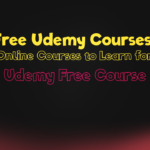Introduction
Professional online presence is mandatory for any cleaning service company in 2025. Kleanix v1.0 is a robust WordPress theme that has been specifically created for cleaning service companies such as house cleaning, office cleaning, maid service, and laundry service businesses. Follow this guide to learn the step-by-step procedure of designing a completely functional, SEO-friendly, and user-friendly cleaning service website using the Kleanix v1.0 theme.
- Introduction
- Step 1: Select a Domain and Hosting Plan
- Step 2: Install and Activate the Kleanix v1.0 Theme
- Step 3: Import Kleanix Demo Content
- Step 4: Customizing the Site with Elementor
- Step 5: Design Necessary Pages
- Step 6: Optimize for SEO
- Step 7: Install Online Booking System
- Step 9: Google Analytics & Social Media Integration Setup
- Step 10: Launch Your Website and Market It
- Conclusion

Step 1: Select a Domain and Hosting Plan
Prior to creating your website, you require a domain name and good hosting provider.
Recommended Hosting Providers:
Hostinger (Beginner-friendly, WordPress recommended)
SiteGround (Fast and secure)
Kinsta (High-performance for high-traffic websites)
Domain Name Tips:
Make it short and brandable (e.g., CleanMaidPro.com)
Use .com for a professional appearance
Avoid numbers and hyphens
When you buy hosting, install WordPress from your hosting dashboard.
Step 2: Install and Activate the Kleanix v1.0 Theme
- Log into your WordPress Dashboard
- Go to Appearance > Themes
- Click Add New > Upload Theme
- Upload the Kleanix v1.0 theme ZIP file
- Click Install Now, then Activate
Once activated, install the supporting plugins included with the theme for additional functionality.
Step 3: Import Kleanix Demo Content
Kleanix includes pre-made demo templates to easily establish your site.
- Go to Appearance > Import Demo Data
- Choose the demo layout that suits your business
- Click Import and wait for the process to finish
Step 4: Customizing the Site with Elementor
Kleanix seamlessly integrates with Elementor, and it is possible to customize your site without touching any code.
Most Important Customizations:
- Logo & Branding: Add logo through Appearance > Customize
- Homepage Layout: Customize sections using Elementor
- Color Scheme: Use Elementor to modify colors based on your brand
- Typography: Select fonts that are easy to read for a professional feel
Step 5: Design Necessary Pages
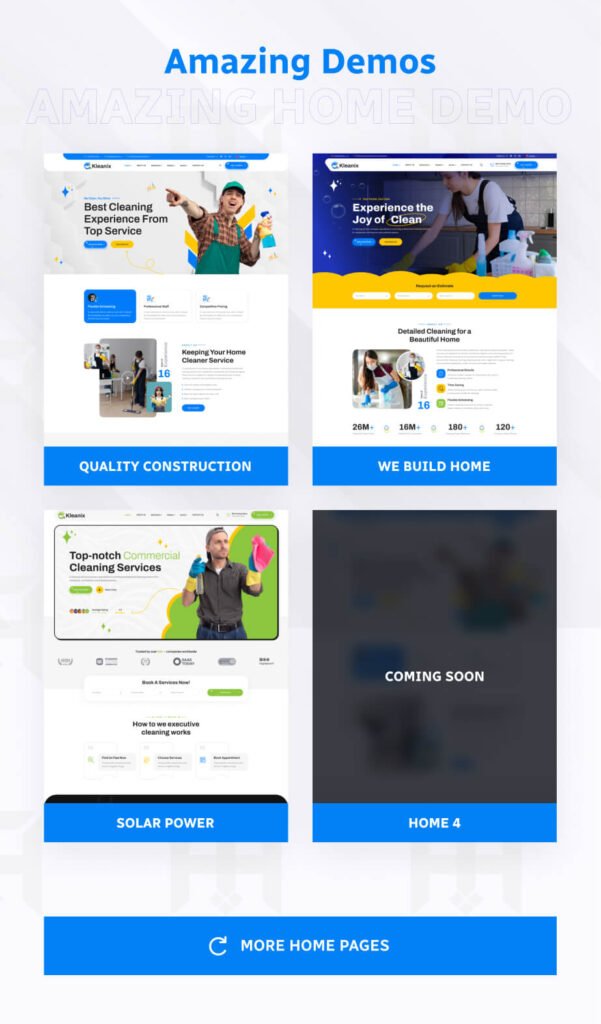
To make your website full and easy to navigate, include the following pages:
Home Page
- Highlight services with simple design and professional images
- Add a call-to-action (Get a Free Quote button)
About Us
- Tell your company’s story, mission, and history
Services Page
- Enumerate your cleaning services with in-depth descriptions
- Employ icons for ease of reading
Pricing Page
- Display open pricing options with service packages
Contact Us
- Add a contact form (with WPForms or Contact Form 7)
- Show your phone number, email, and physical address
- Add Google Maps integration
Blog Section (Optional but Highly Recommended)
- Post useful articles such as “5 Tips for Keeping Your Office Clean” to drive organic traffic
Step 6: Optimize for SEO
An SEO-optimized website can rank higher on Google and get more customers.
Important SEO Steps:
- Install Rank Math SEO Plugin for on-page optimization
- Use high-ranking keywords (e.g., “best cleaning service in [your city]”)
- Optimize images using compression tools like Smush
- Make mobile-friendly (Google prioritizes mobile-friendly sites)
- Insert internal links to retain users
Step 7: Install Online Booking System
A simple booking system can improve conversions.
Best Plugins for Booking:
- Bookly (Advanced scheduling with payment integration)
- Amelia (Simple booking and appointment system)
- WP Simple Booking Calendar (For simple scheduling purposes)
Step 8: Secure Your Website
Security is important to safeguard client data and business information.
Security Tips:
- Install Wordfence or Sucuri Security
- Utilize an SSL Certificate (necessary for secure connections)
- Update WordPress, themes, and plugins
Step 9: Google Analytics & Social Media Integration Setup
Google Analytics:
- Install Google Site Kit to monitor visitor insights
Social Media Links:
- Include Facebook, Instagram, and LinkedIn links in the footer
- Show a live social media feed using plugins such as Smash Balloon
Step 10: Launch Your Website and Market It
When your website is ready, market it to attract more customers.
Marketing Strategies:
- Google My Business: Post your cleaning service for local SEO
- Facebook Ads: Place ads directed at homeowners and offices
- Email Marketing: Promote and send cleaning tips
- Partnerships: Partner with property managers and realtors
Conclusion
Building a cleaning service website with Kleanix v1.0 in 2025 is easy and highly effective. By following this step-by-step guide, you’ll create a professional, SEO-optimized, and customer-friendly website that attracts more clients and grows your business. Start today and establish your online presence effortlessly!
Need Help? Leave a comment below or contact us for website setup assistance!