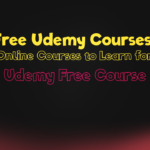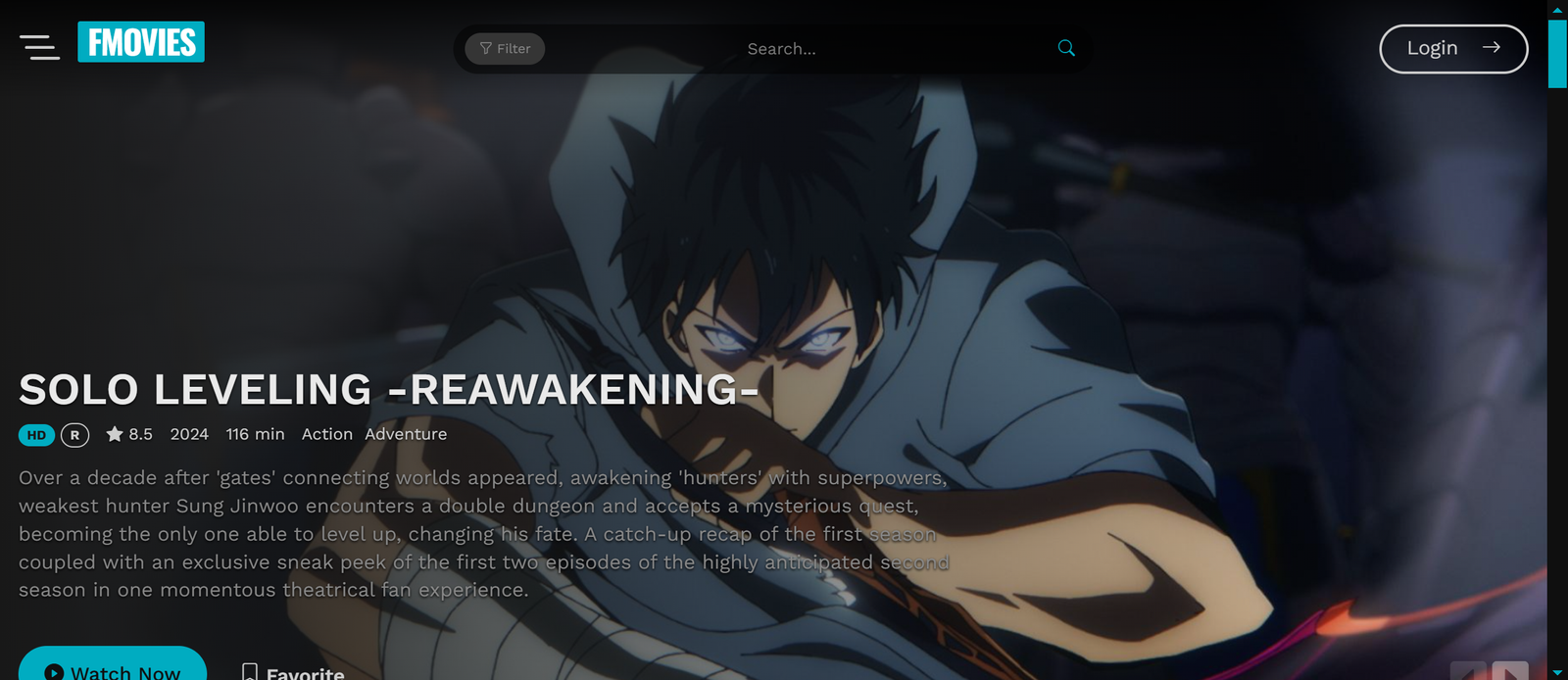Creating content that feels robotic can be frustrating. As digital creators, we’re always looking for new ways to make our websites more engaging. ChatGPT is a game-changer for WordPress users wanting to upgrade their online presence.
- Table of Contents
- Understanding ChatGPT and WordPress Integration Basics
- Getting Started with OpenAI API for WordPress
- Popular ChatGPT WordPress Plugins and Solutions
- How to Integrate ChatGPT into WordPress: Step-by-Step Guide
- Setting Up ChatGPT for Content Creation in WordPress
- Implementing ChatGPT-Powered Customer Support
- Customizing ChatGPT Responses and Behavior
- Troubleshooting Common Integration Issues
- Conclusion
- FAQ
- What is ChatGPT and how can it be integrated into WordPress?
- Do I need technical skills to integrate ChatGPT into my WordPress website?
- What are the primary benefits of adding ChatGPT to my WordPress site?
- How much does it cost to integrate ChatGPT into WordPress?
- Is ChatGPT integration secure for my WordPress website?
- Can I customize ChatGPT responses for my specific website?
- What type of content can ChatGPT help me create in WordPress?
- Which WordPress plugins are recommended for ChatGPT integration?
- How does ChatGPT handle different languages and global websites?
- What are the primary limitations of using ChatGPT in WordPress?
Adding a ChatGPT WordPress plugin can boost your site’s functionality. It offers smart content creation, interactive support, and personalized experiences. Our guide will show you how to add this AI technology to your WordPress site.
If you’re a blogger, entrepreneur, or digital marketer, learning about ChatGPT for WordPress is key. It opens up new possibilities for creating content and engaging with users. We’ll share the best strategies, plugins, and techniques to enhance your site.
We aim to make ChatGPT WordPress integration easy for all websites. It can change how you create content and support customers. You’ll see how this tool can revolutionize your digital platform.
Understanding ChatGPT and WordPress Integration Basics
Artificial intelligence is changing how we interact online. ChatGPT is a big step forward in AI. It shows how AI can make WordPress websites smarter and more interactive.
Today’s websites need to engage users in new ways. A WordPress AI assistant can make websites better. It helps users, makes creating content easier, and offers personal touches.
What Makes ChatGPT Unique
ChatGPT uses advanced language models. These models can understand and create text like humans. Its key features are:
- Natural language processing capabilities
- Contextual understanding
- Adaptive response generation
- Multilingual communication
Benefits for WordPress Websites
Adding ChatGPT to WordPress brings many benefits:
- Automated content generation
- Enhanced customer support
- Personalized user interactions
- 24/7 conversational interfaces
Integration Prerequisites
To integrate ChatGPT well, you need to prepare. Owners should think about:
- OpenAI API access credentials
- Compatible WordPress version
- Robust hosting infrastructure
- Clear implementation strategy
Using AI turns WordPress into a smart, interactive platform.
Getting Started with OpenAI API for WordPress

Setting up OpenAI ChatGPT with WordPress needs careful steps and understanding the API setup. We’ll guide you through connecting your WordPress site with this advanced AI tech.
The first key step is getting an OpenAI API key. This key lets you use ChatGPT’s language skills on your WordPress site. Here’s how to get started:
- Create an account on the OpenAI developer portal
- Generate your unique API key
- Securely store the API credentials
- Review OpenAI’s usage guidelines
When using OpenAI ChatGPT with WordPress, knowing API usage limits is important. OpenAI offers different pricing plans based on your needs. It’s vital to pick the right plan for your budget.
“Successful API integration starts with thorough planning and understanding of your specific requirements.” – AI Technology Experts
WordPress users have several ways to use ChatGPT. Some connect directly to the API, while others use plugins for easier setup. Each method has its own benefits, depending on your skills and project needs.
We suggest starting simple and growing your ChatGPT use as you learn more about the OpenAI API for WordPress.
Popular ChatGPT WordPress Plugins and Solutions

Finding the right ChatGPT WordPress plugin can be tough. We’ve looked into the best options to help you choose the right one for your site.
The world of AI WordPress tools has grown a lot. Now, there are many solutions for different needs. Our detailed review will show you the top tools to improve your site’s interaction.
Top ChatGPT Integration Tools
- AI Engine by Jordy Meow
- OpenAI GPT-3 for WordPress
- WP-ChatGPT
- GPT Content Generator
Comparing Different Plugin Options
| Plugin Name | Key Features | Pricing | Ease of Use |
|---|---|---|---|
| AI Engine | Content generation, chatbot integration | Free + Premium ($39/year) | Beginner-friendly |
| OpenAI GPT-3 | Advanced content creation, multiple language support | Freemium model | Intermediate |
| WP-ChatGPT | Direct API integration, customizable responses | Monthly subscription | Technical users |
| GPT Content Generator | Bulk content creation, SEO optimization | Tiered pricing | Advanced users |
Pricing and Features Overview
Choosing a chatgpt wordpress plugin depends on your needs. Some have free basic versions, while others cost more for extra features. Prices range from $0 to $99 a year, based on what you get and the support.
Each plugin has its own strengths for WordPress development. Think about your site’s needs, budget, and your tech skills before picking.
How to Integrate ChatGPT into WordPress: Step-by-Step Guide

Adding ChatGPT to your WordPress site can make it more useful and fun for users. We’ll show you how to add chatgpt website enhancement to your WordPress site.
Before you start, make sure you have these things:
- An active WordPress website
- OpenAI API credentials
- Compatible ChatGPT WordPress plugin
- Basic understanding of WordPress settings
To start integrating ChatGPT into WordPress, follow these steps:
- Pick a good ChatGPT integration plugin
- Install the plugin from WordPress repository
- Set up OpenAI API settings
- Configure initial integration settings
- Test and check if it works
When setting up ChatGPT, focus on these important settings:
| Configuration Area | Recommended Settings |
|---|---|
| API Key Authentication | Use secure, encrypted storage methods |
| Response Parameters | Adjust temperature and max tokens |
| Content Generation | Define specific use cases and limitations |
It’s key to test your integration well. This ensures your AI WordPress site works smoothly and is great for users.
Setting Up ChatGPT for Content Creation in WordPress
Using a wordpress ai assistant like ChatGPT can change how you make content. It mixes artificial intelligence with smart content management. This makes publishing online easier.
To use chatgpt for making content well, you need to set it up right and plan carefully. Now, WordPress users can use AI to make their content better.
Optimizing Content Generation Settings
When setting up your AI content maker, think about these important settings:
- Choose the exact writing tone and style you want
- Determine how long the content should be
- Give specific rules for each topic
- Decide how to use keywords
Developing Efficient Workflows
Good AI content making needs a clear plan. We suggest making templates that:
- Show the basic content structure
- Give clear instructions for AI to follow
- Have places for human checks
- Make editing easy
Managing AI-Generated Content
Keeping quality high is key when using AI writing tools. Always check and improve the content to keep it real and right.
“AI is a tool, not a replacement for human creativity and expertise.” – Tech Innovation Experts
By following these tips, WordPress content makers can use ChatGPT well. They can keep their own voice and standards while using AI.
Implementing ChatGPT-Powered Customer Support
Adding ChatGPT to WordPress customer support changes how websites talk to visitors. Our strategies make businesses’ support systems smart and quick to help.
To make chatgpt work well on WordPress, planning is key. Here’s how to set up AI support:
- Pick a ChatGPT WordPress plugin that fits
- Set up natural language processing
- Plan how conversations will flow
- Have a plan for tough questions
AI support is a big win for WordPress sites. It lets businesses talk to customers all day, every day, without needing lots of people.
| Support Channel | Response Time | Customer Satisfaction |
|---|---|---|
| Traditional Support | 24-48 hours | Medium |
| ChatGPT Support | Instant | High |
When using ChatGPT, think about training it with your industry’s words. Keep the chat friendly and update answers often to keep them right and useful.
AI-powered support isn’t just a trend—it’s the future of customer interaction.
We know how to make ChatGPT work on websites. This means smart, fast customer support that meets today’s digital standards.
Customizing ChatGPT Responses and Behavior
Making AI talk like your brand is key to a great WordPress site. ChatGPT WordPress customization lets you make AI chat fit your brand perfectly. This way, your audience feels connected.
We work on making ChatGPT fit your site’s needs. By tweaking AI, you can make your site more engaging and useful.
Personalizing AI Interactions
Start by knowing how you want your site to talk. We suggest a detailed plan for AI chat. This includes:
- Clear communication rules
- A consistent brand voice
- Contextual response settings
Training ChatGPT for Your Website
Training ChatGPT needs a smart plan for good answers. Here’s what to do:
- Use your site’s content for training
- Set up specific chat templates
- Use feedback to improve AI
Setting Response Parameters
Getting ChatGPT right means setting the right chat settings. You can control tone, complexity, and length. This makes AI chat perfect for your audience.
Troubleshooting Common Integration Issues
Developers often face challenges when using openai chatgpt wordpress solutions. These issues can affect how a website works. Knowing these problems helps make chatgpt wordpress development smoother.
Common problems usually fall into a few main areas:
- API Connection Errors: Make sure your OpenAI API credentials and network settings are correct
- Plugin Compatibility: Look for any conflicts with other WordPress plugins
- Performance Bottlenecks: Keep an eye on server resources and how fast your site loads
Here’s a step-by-step approach to fix these issues:
- Check if your API key is working right
- Make sure all WordPress and plugin parts are up to date
- Clear your cache and reset plugin settings
- Look at error logs for detailed info
If you can’t solve the problem yourself, don’t worry. You can ask for help from plugin support teams or join WordPress forums. Experts can help with tricky ChatGPT integration problems.
Keeping your AI integration running smoothly is key. Regular updates, watching your site’s performance, and staying up-to-date with new tech are important. This way, you can avoid most problems.
Conclusion
Adding ChatGPT to WordPress changes how we create and interact with online content. We’ve seen how it can boost your website’s power. From simple steps to advanced AI tools, it’s a big leap forward.
To make ChatGPT work well on your site, you need a good plan and ongoing updates. This guide has shown you how to use AI for better content and support. The future looks bright with endless possibilities.
As AI grows, so will the chances for WordPress sites to shine. Those who dive into these new tools will stand out online. Start small, try new things, and watch AI change your site for the better.
The future of WordPress and ChatGPT is exciting. It promises smarter, more interactive websites. Stay up-to-date and make your site a dynamic, AI-powered hub for your audience.
FAQ
What is ChatGPT and how can it be integrated into WordPress?
ChatGPT is an advanced AI model by OpenAI. It can be added to WordPress through plugins and API connections. It helps make websites more interactive, generates content, and offers customer support right on your site.
Do I need technical skills to integrate ChatGPT into my WordPress website?
You don’t need to be a tech expert. Many ChatGPT plugins for WordPress are easy to use. They have simple installation and setup, making AI integration accessible to everyone.
What are the primary benefits of adding ChatGPT to my WordPress site?
ChatGPT brings many benefits. It automates content creation, offers AI chatbots for support, and boosts user engagement. It also personalizes website interactions and creates dynamic content efficiently.
How much does it cost to integrate ChatGPT into WordPress?
Prices vary based on the method of integration. OpenAI’s API charges based on use, and plugins range from free to paid. Choose based on your needs, budget, and expected use.
Is ChatGPT integration secure for my WordPress website?
Security is key with AI integration. Trusted plugins and APIs use strong security, like encryption and access controls. Always pick well-reviewed and updated solutions.
Can I customize ChatGPT responses for my specific website?
Yes, you can customize ChatGPT responses. Most tools let you train the AI to match your brand voice. You can also set specific response templates and parameters.
What type of content can ChatGPT help me create in WordPress?
ChatGPT can help with many content types. This includes blog posts, product descriptions, and social media captions. Always review and edit AI-generated content for quality.
Which WordPress plugins are recommended for ChatGPT integration?
Top plugins include AI Engine, GPT-3 WordPress Plugin, Writesonic, and AIWPGenerator. Compare their features, prices, and reviews to find the best for your site.
How does ChatGPT handle different languages and global websites?
OpenAI’s models support many languages. Many plugins also offer multilingual support. This makes your site accessible to people worldwide.
What are the primary limitations of using ChatGPT in WordPress?
ChatGPT has some limitations. It might not always be accurate, and sometimes gives irrelevant answers. Always use AI as a tool, not a replacement for human creativity.